Student Help Center
How can I earn a Work Essentials certificate?
Here are the steps to earn a Work Essentials certification:
1. Go to the Recommended tab and complete all the lessons in the Work Essentials course.
2. Take the final assessment at the end of the course.
3. Redeem your certificate in the Certificates box:
- Desktop: The Certificates box is found under the Learning Plan
- Mobile: The Certificates box is found under the Study Time box
4. Select “Click to download or print!” in blue letters.
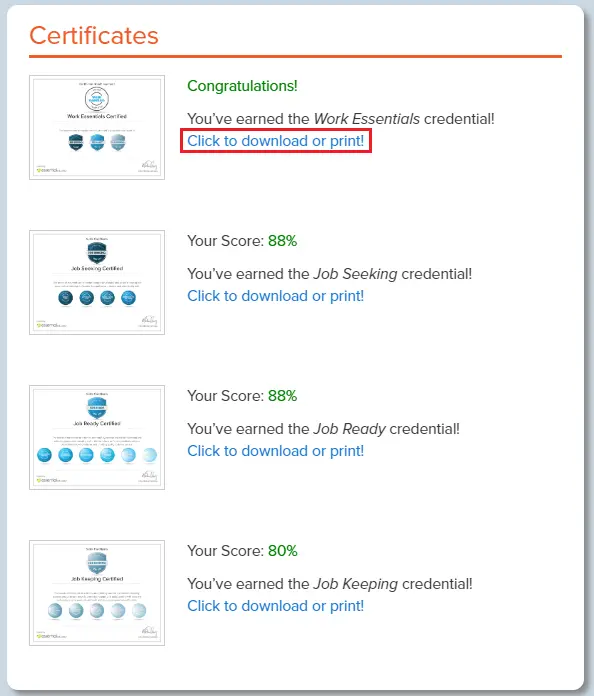
Tips:
- There are separate certificates from the three courses in Work Essentials: Job Seeking, Job Ready, and Job Keeping.
- Once you finish the entire Work Essentials course, you will receive the Certificate of Achievement for completing the Work Essentials course.
- The certificate is available for you to download or print for a physical copy.
- You can add your Work Essentials certificate to a job resume!
Related topics: