Student Help Center
How can I find a subject while studying on my phone?
To find a subject while studying on my phone, follow these steps:
1. In GED Academy or HiSET Academy, click on the circle with the plus sign at the top right corner of your screen.
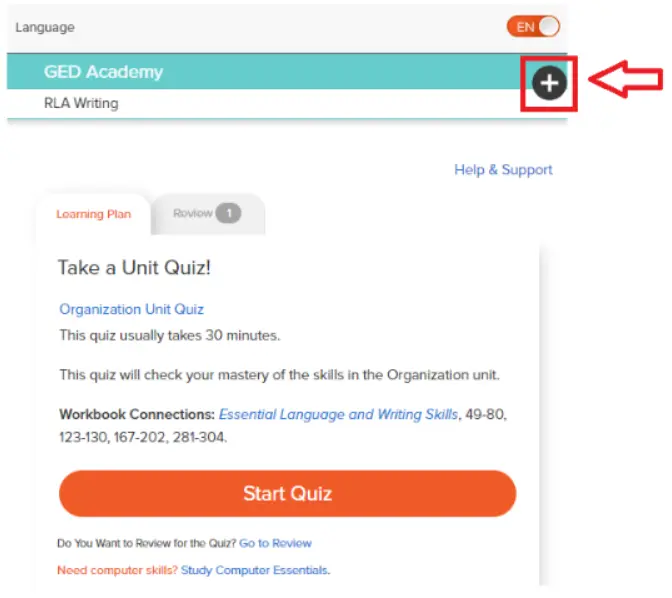
2. Select the name of the subject that you want to work on.
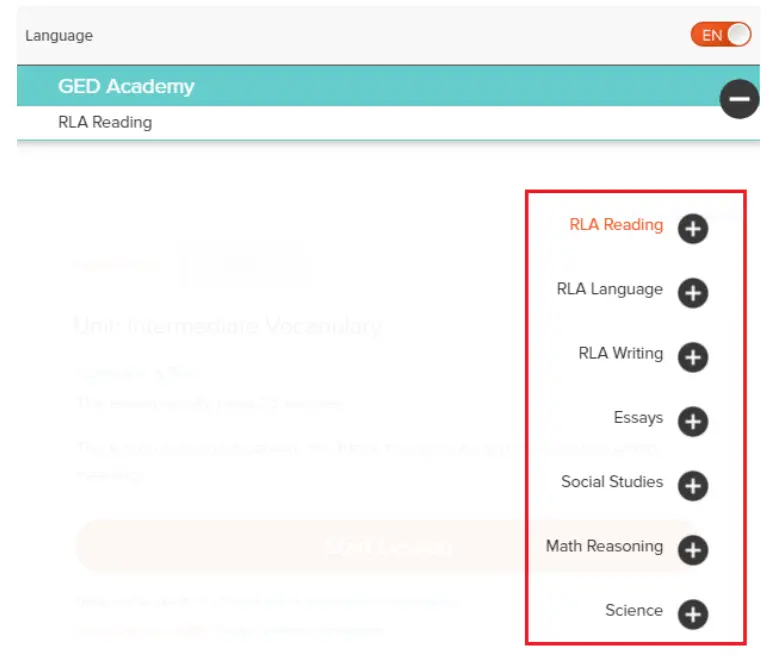
Tips:
- Start with your favorite or easiest subject first!
- You can study on any device - including a smartphone.
- The program's layout will look slightly different on a desktop and laptop, where you will find the subjects on the left side of the screen.
- Using Google Chrome or Firefox as your web browser can prevent technical issues and help the program work smoothly.
Related topics: