Student Help Center
How can I find my practice test scores?
To find your practice test scores, follow these steps:
1. In GED Academy or HiSET Academy, go to the Progress box on the top right corner of the screen and click “View Practice Test Details.”
2. In your Practice Test Overview, you will find a list of your practice tests, the dates they were submitted, and your scores.
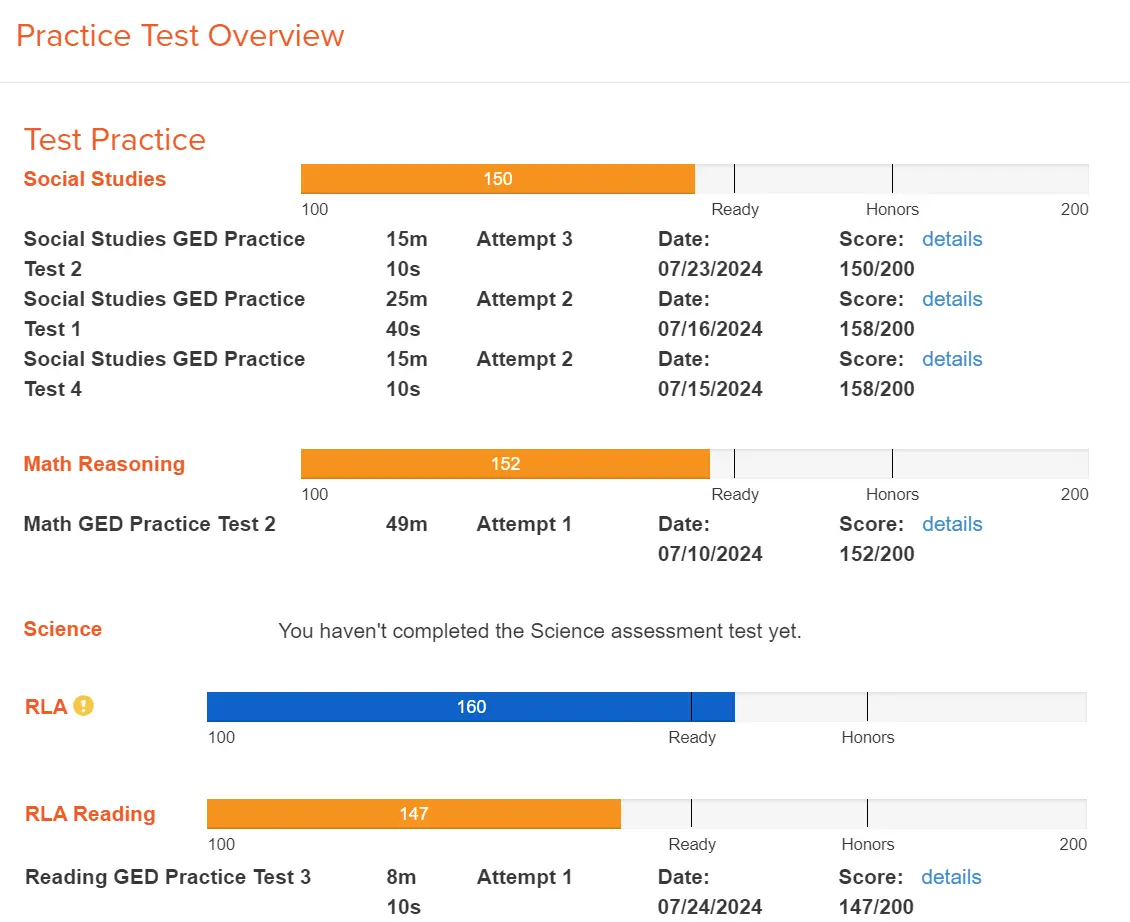
Tips:
- Your Practice Test Overview will update when you take new timed practice tests.
- You can print your Practice Test Overview by going to the bottom right corner of the screen and selecting “Print” in blue letters.
- To find the answer explanations for the assessment that you submitted, select “Details” in blue letters and click on the question number you want to look at.
Related topics: