Student Help Center
How can I find my Work Essentials assessment scores?
To find your scores from the Work Essentials assessment, follow these steps:
1. Go to your Progress box.
2. Click “Test Details” in blue letters at the bottom of the Progress box.
3. Your “Assessment Test Overview” will appear with your practice test scores, the date you completed the practice test, and the total time spent on it.
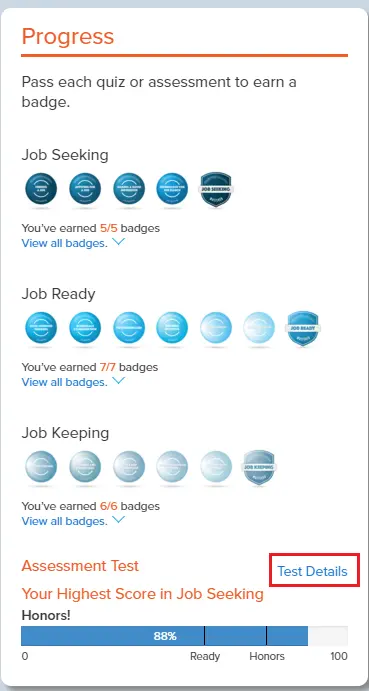
Tips:
- There are separate assessments for the three Work Essentials courses: Job Seeking, Job Ready, and Job Keeping.
- For extra review, go to the Assessment Test Overview and click “Details” to find the answer explanations from your previous assessments.
- Once you pass the final assessment from all three courses, you will receive your Work Essentials Certificate!
Related topics: