Student Help Center
How can I find the Work Essentials badges that I earned?
To find your Work Essentials badges, follow these steps:
1. Go to the Progress box.
2. Click “View all badges” in blue letters.
3. Select “Click to View.”
4. You will see the badge details and the date it was earned.
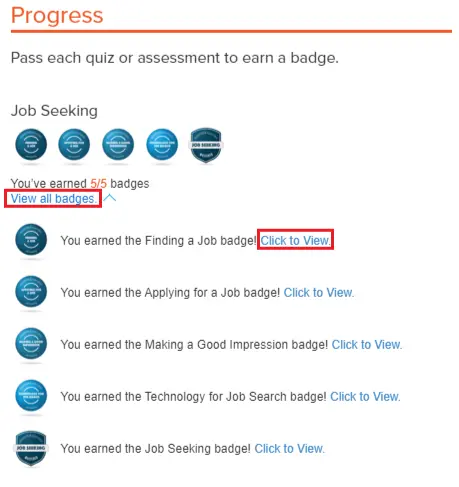
Tips:
- There are separate badges for each unit in Work Essentials.
- You must earn 80% on the unit quiz to earn the badge.
- If you haven't claimed your badge yet, go to the Progress box and select “Click to Accept.”
- Every time you earn a badge, you will receive an email with the link to claim the badge.
Related topics: