Student Help Center
How do I choose a lesson in the Computer Essentials course?
To choose a lesson in the Computer Essentials course, follow these steps:
- Select the “Review” tab next to the “Learning Plan.”
- Click on “Choose a Lesson.”
- Select the unit you want to review
- Click on the name of the lesson in blue letters.
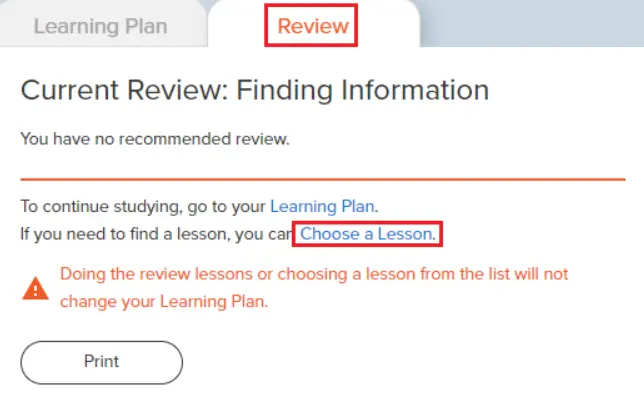
Tips:
- The lessons are divided into units - each unit covers a category of skills.
- For extra practice, you can repeat lessons as many times as needed!
- There are three courses in Computer Essentials: Computing Fundamentals, Key Applications & Information, and Living Online.
- When you take a lesson from the Review tab, it won’t update your Learning Plan. The lessons from the Review tab are just for extra practice.
Related topics: