Student Help Center
How do I upgrade my account?
Here are the steps to upgrade your account:
- Log in to your account here: www.essentialed.com/students/log-in.
- Select "Profile" in the top right corner of the screen.
- Click on "Account."
- Select "Upgrade Account" in orange letters.
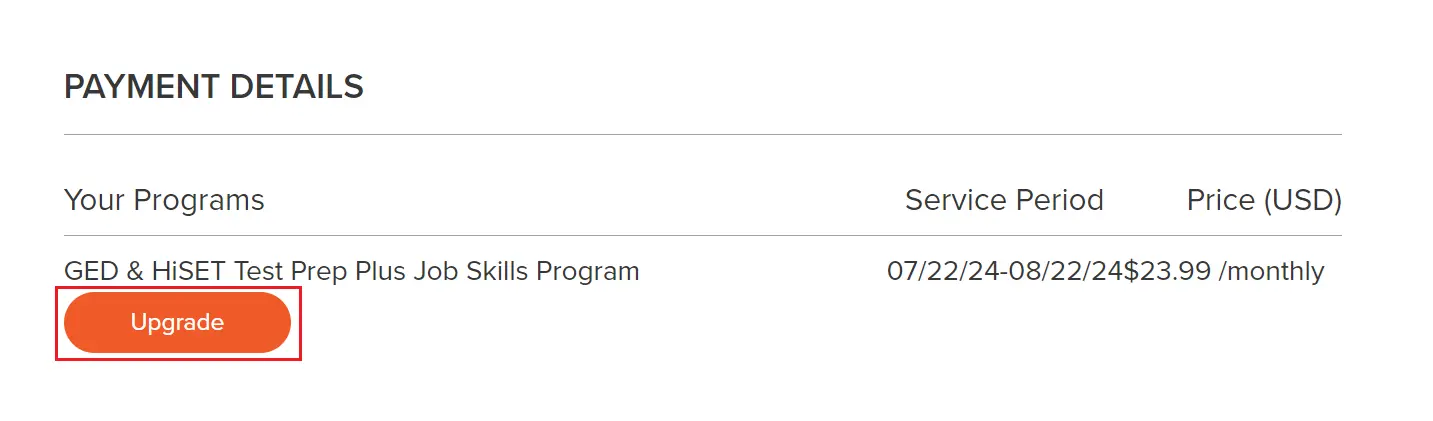
Tips:
- The one-time payment of $39.99 will give you lifetime access to the program!
- An account upgrade includes unlimited access to all the lessons and practice tests!
- Your account won't expire - you can use it as long as needed.
- Lifetime Access includes extra Job-Ready courses: Work Essentials, College Essentials, Computer Essentials, Dream Catcher, and Money Essentials. You can earn digital badges and certificates to show your accomplishments!
Related topics: