Student Help Center
How do the drag-and-drop questions work?
Drag-and-drop questions give you a set of possible answers, and you’ll need to pick and arrange the right ones. These questions check how well you can organize and sequence information. To answer these questions, follow these steps:
Using a Computer with a Mouse
1. Click and hold the left mouse button on the answer you want to move.
2. Drag the answer to its correct position.
3. Release the mouse button to drop it into place.
Using a Touchscreen Device
1. On some devices, press and hold (long press) the item, then drag it to the right spot.
2. On others, simply tap and pull the item to move it.
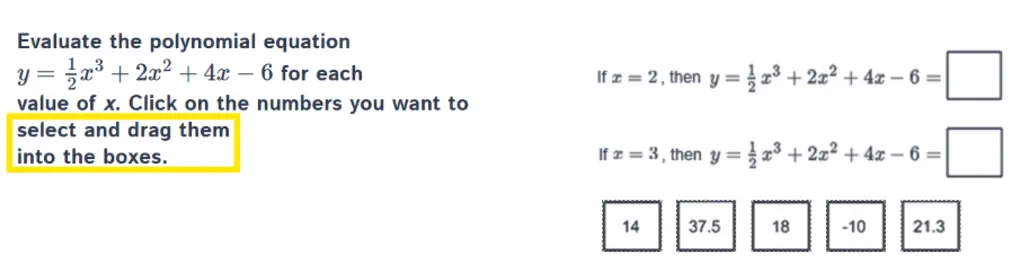
If you're studying in HiSET Academy, you'll only encounter multiple-choice questions.
Tips for Success:
- Always read the instructions carefully to avoid missing key details. For instance, some questions may ask you to select two best answers—selecting only one will result in an incorrect response.
- Some questions might require you to arrange answers in a specific order, so pay attention to those instructions.
- To remove an answer from a box, simply drag it back to its original position in the answer area.
- Practice tests in GED Academy are a great way to familiarize yourself with the question formats on the GED test and build confidence!
Related topics: