Student Help Center
How does the Work Essentials survey work?
This simple survey in the Work Essentials course has questions to show you what skills you need to learn in the course.
To take the Work Essentials survey, follow these steps:
1. Go to the “Recommended” tab and click “Take a Survey.”
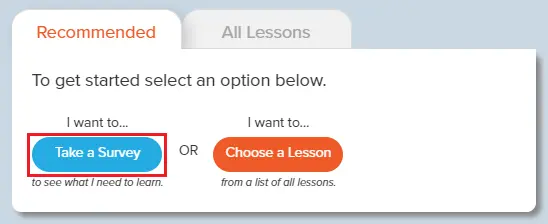
2. Answer the questions and submit the survey. You will see the “Recommended” tab in the homeroom update for you.
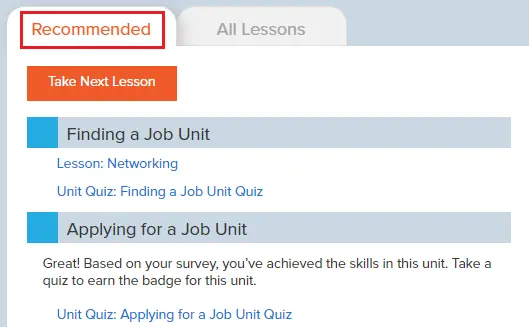
3. Click on “Take Next Lesson.”
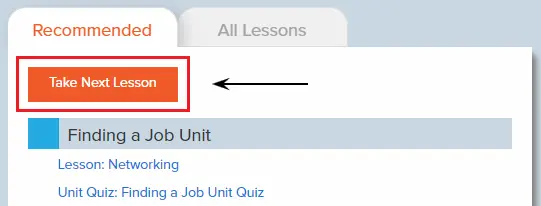
Tips
- The survey does not have a score; its main purpose is to determine what skills you already have and which skills you would benefit from learning.
- The lessons in the “Recommended” tab are based on your survey results.
- Each course has a separate survey.
- The survey isn't timed. You can take as long as you need to answer the questions!
- The “Recommended” tab is personalized, and it includes the best lessons to help you complete the course quickly!
Related topics: