Student Help Center
How can I find my Computer Essentials scores?
To find your Computer Essentials scores, follow these steps:
1.Go to the Progress box.
2. Click “Test Details” in blue letters.
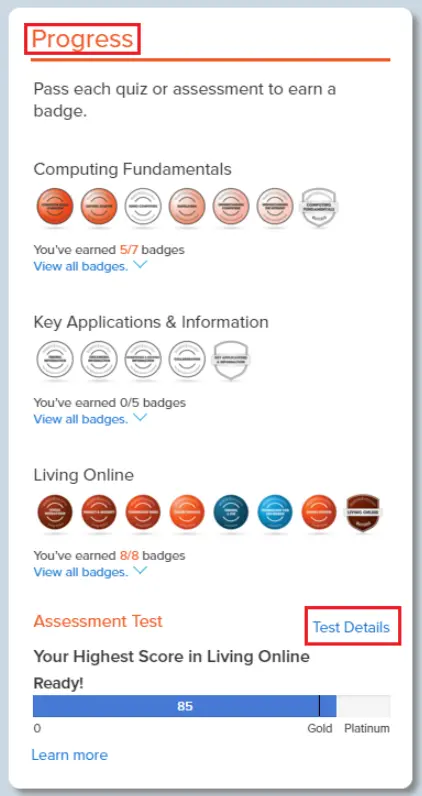
3. In your Practice Test Overview, you will find a list of your assessments, the dates they were submitted, and your assessment scores.
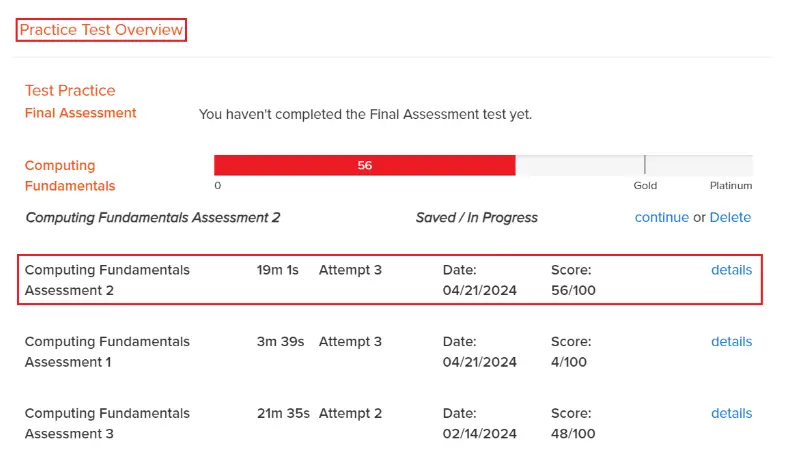
Tips:
- Your Practice Test Overview will always update as you progress through the Computer Essentials Course.
- To find the answer explanations for the assessment that you submitted, select “Details” in blue letters and click on the question number you want to look at.
- To print your Practice Test Overview, go to the bottom right corner and click “Print” in blue letters.
Related topics: